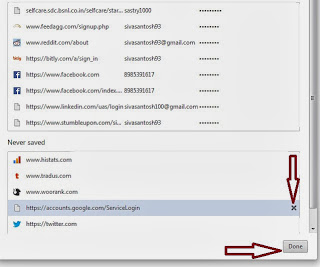Are you not able to sign in to your gmail account on chrome on your Android mobile...??
Don't worry...!! Now you can open gmail in chrome on your Android phone.
Just follow the below easy steps on your android mobile...before we proceed make sure you have installed latest 'Gmail App'
1.Just go to > Settings > Apps
2.Now go to Google Chrome and click on it.
3.Now click on "Clear Data" and press "OK"
4.Now shutdown your mobile and RESTART it.
5.Now open 'Gmail' in 'Chrome'..
Please recommend us on google by clicking on 'g+1' And also you can subscribe to our posts by entering your email Address below so that you will not miss any updates from our blog in future and don't forget to click on verification link that comes to your inbox after subscription.
keep visiting, stay updated.
I ask you to please make use of social plugins, share it, tweet it, Recommend this.
Thank you :)))
1.Just go to > Settings > Apps
2.Now go to Google Chrome and click on it.
3.Now click on "Clear Data" and press "OK"
4.Now shutdown your mobile and RESTART it.
5.Now open 'Gmail' in 'Chrome'..
That's it Guys..... Please Comment your feedback and also any doubts regarding this.
Please recommend us on google by clicking on 'g+1' And also you can subscribe to our posts by entering your email Address below so that you will not miss any updates from our blog in future and don't forget to click on verification link that comes to your inbox after subscription.
keep visiting, stay updated.
I ask you to please make use of social plugins, share it, tweet it, Recommend this.
Thank you :)))