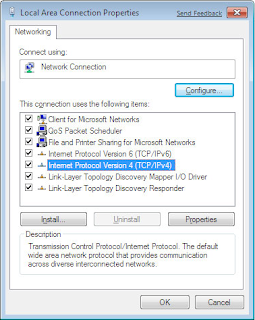Yes, you can easily find the best pages and groups on facebook by new Facebook Graph search.This is very essential especially for people who want to promote their new Blog,facebook Page,Business,Art,Youtube Videos and want to drive some Traffic to their blog or site.Because Facebook is the best source to drive more traffic to your newly created blog or page.
Don't worry about the term "Graph search"....!!!
So here we go -->>
You can find these pages or groups according to your choice of niche (category).
Some people interest in finding pages related to Fashion ,some interests towards Computer,Internet,Technology,Android,Windows
Some other people interested in joining Funny ,Humorous,Quotes.......etc.
These are all "Keywords" related to different categories.
So if you want to find pages or groups related to your interest, just enter the "KEYWORDS" related to that field as shown in figure 2.
2.In the blank space enter your keyword for example say computer
3.And hit ENTER .
4.That's it it will display all the popular groups related to that category.If you want to join any group ,click on Join.
Don't worry about the term "Graph search"....!!!
So here we go -->>
You can find these pages or groups according to your choice of niche (category).
Some people interest in finding pages related to Fashion ,some interests towards Computer,Internet,Technology,Android,Windows
Some other people interested in joining Funny ,Humorous,Quotes.......etc.
These are all "Keywords" related to different categories.
So if you want to find pages or groups related to your interest, just enter the "KEYWORDS" related to that field as shown in figure 2.
For Groups :
1.Just go to SEARCH BOX , and type Groups named "________ ".2.In the blank space enter your keyword for example say computer
3.And hit ENTER .
4.That's it it will display all the popular groups related to that category.If you want to join any group ,click on Join.
For Pages :
1.Go to "Search box" ,and type Pages named "_________". Enter your keyword in blank space and hit Enter.You can like that page here no need to open that page in separate window.
That's it Guys.......But don't forget to appreciate our work, Please Comment your feedback and also any doubts regarding this.
I ask you to please make use of social plugins, share it, tweet it, Recommend this.
Please recommend us on google by clicking on 'g+1' And also you can subscribe to our posts by entering your email Address below so that you will not miss any updates from our blog in future and don't forget to click on verification link that comes to your inbox after subscription.
keep visiting, stay updated.
I ask you to please make use of social plugins, share it, tweet it, Recommend this.
Thanks you :)))









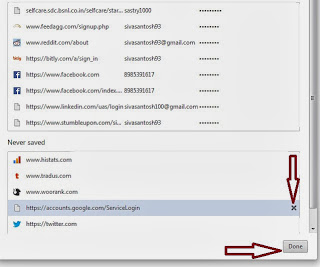

.jpg)
.jpg)

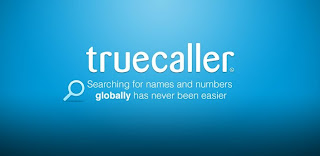






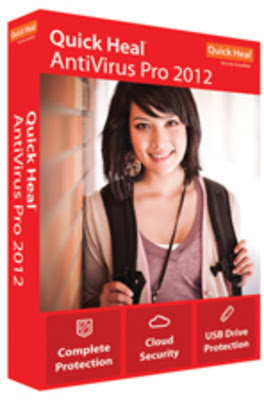
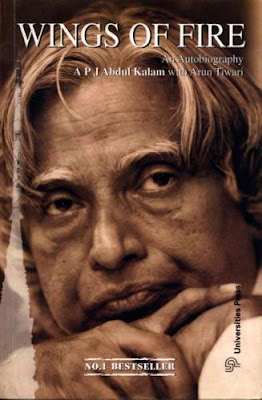
.jpg)