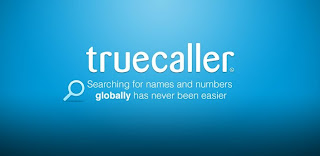Optimize Windows
One of the reason why computer take long time to load is because of the amount of unnecessary program Windows has to load when it’s starting, causing all these programs to compete for slice of your CPU speed.
Your goal is to eliminate the number of unnecessary Startup items and experience faster boot up time.
Using this method alone should speed up your Windows startup by 20%.

.jpg)
.jpg)